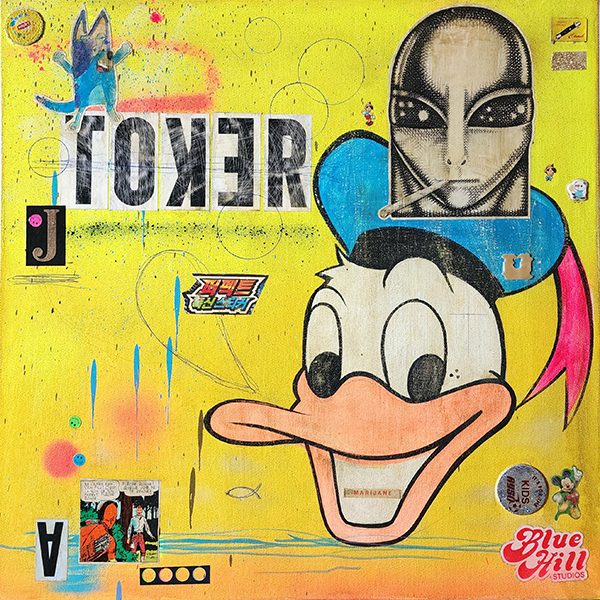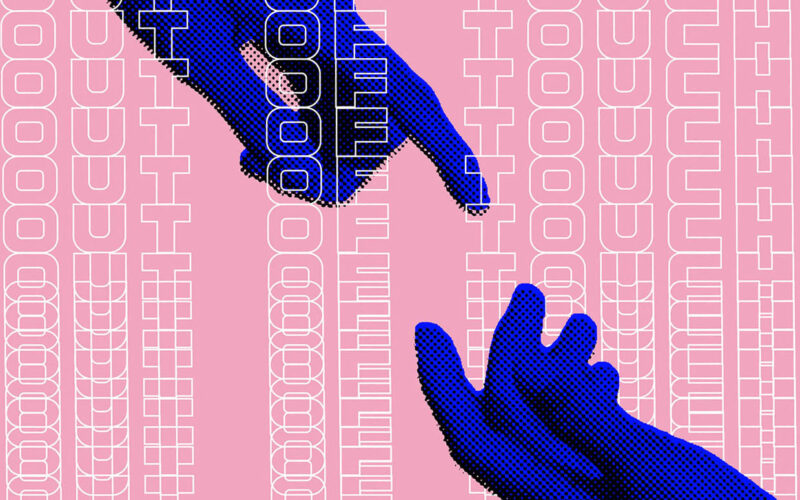Research Insights
Our user research revealed several key findings that shaped our design decisions:
- Users struggled with the complex navigation structure
- Loading times were consistently too slow for mobile users
- The interface felt cluttered and overwhelming
- Key features were buried too deep in the menu hierarchy
These insights directly informed our redesign approach.